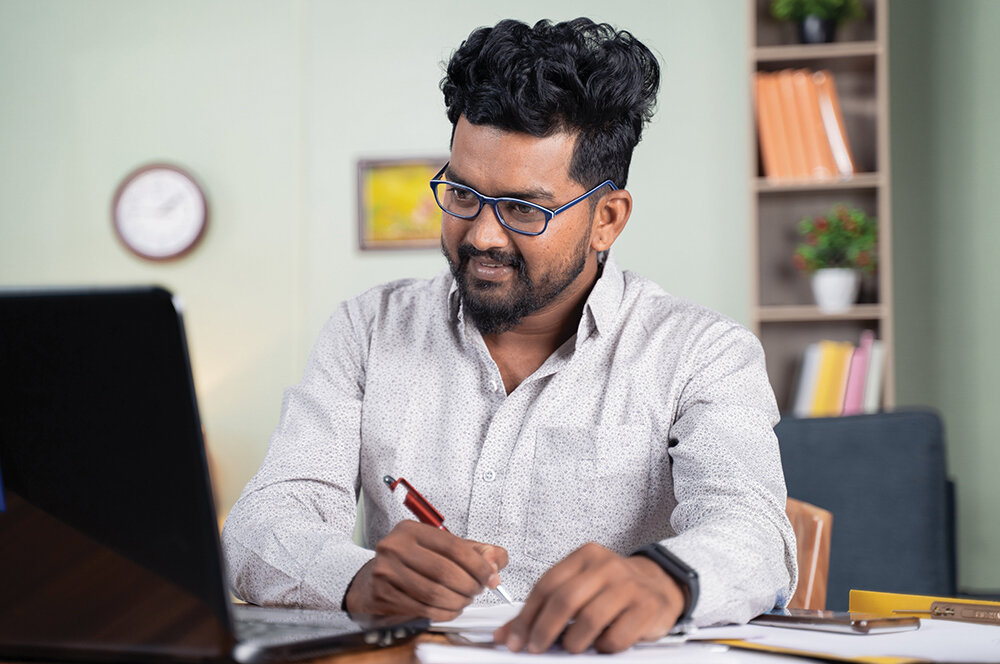What Should I Be Doing Right Now?
A to-do list for wannabe virtual facilitators
By Jim Cain
“There has been an alarming increase in the number of things I know nothing about.”
Jane Seabrook, Furry Logic Wild Wisdom
As you’re reading this, I assume you are like the rest of us. Trying to get your bearings and figure out how to move forward using virtual technology, when what you’d really like is for the world to just unwind itself and go back to the way things were before.
Photo: © Can Stock Photo / Mazirama
I’ve got bad news and good news. The bad news is that time, I’m afraid, only moves forward, and unless you have a working time machine, you’re not going back to the way things were. Some people talk about what the new normal will be, but I think most folks agree that it will certainly be different. The good news is plenty of opportunities exist in the new reality, opportunities to work with audiences virtually everywhere. Next week, for example, I am hosting a 90-minute teambuilding session for an outdoor training company in Singapore, and I don’t even have to leave the country.
To begin the process of re-imagining yourself as a virtual facilitator, I’ve created a list of ideas to consider. I’m not suggesting you do everything on this list, but to be as prepared as possible, you might want to delve into a couple of these recommendations.
1. Check your bookshelves, the library, and local and online bookstores for anything with the word “virtual” in it. There are many possibilities in the virtual world, just as there are in the real world. Reading is a great way to learn about these possibilities, but be careful. I picked up a book at my library last week related to online teaching. I keyed in on the phrase “techniques for the virtual classroom.” The first thing I noticed, however, was a copyright date from 20 years ago. After scanning the book, I realized I could do better. So, read, but start with books written more recently than 20 years ago.
2. If you want to find information about virtual facilitation, search for it in virtual space. I just performed a keyword search on the internet using the phrase “virtual facilitation.”
3. Find someone already doing what you want to do and ask that person to help you. Look for a resource you already know. I was about to suggest someone local, but that word has a different meaning in virtual space. Instead, find someone you trust and learn all you can.
4. Leave your comfort zone. As you investigate virtual training techniques, you will encounter technology and possibilities that are way outside your current comfort zone. Get over it. The only way past is through. Get used to being uncomfortable for a while.
5. Find a virtual platform you like and explore it. Whether you plan to Zoom, WeChat, Webex, Microsoft Team, Facebook Live, Google Classroom, Facetime, Skype, or use dozens of other possibilities, you are going to need some form of video-conferencing software to interact with audiences. Many applications are available for free. Start with those. Then explore every element you can. Learn about chats, breakout rooms, whiteboards, sharing screens, muting, file sharing, and other application features.
Photo: © Can Stock Photo / lakshmiprasad
6. Practice. Offer initial programs to friends and clients for free, just so you can practice. I’m guessing it took you a while to become competent with real-world group-facilitation skills. It is going to take a while to do the same virtually. Practice. A lot.
7. Don’t overdue the technology. If you are working with remote participants, some of whom might be accessing the internet via dial-up connections, bandwidth is everything. Those high-resolution graphics with stunning animations and video content are amazing, but they take forever to load for participants with less-than-optimal internet connections. Simplicity is absolutely the best policy.
8. When converting real-world content to virtual space, start with your best. Take the three best approaches you use in the real world and convert them to the virtual one. Activities, lessons, stories, curriculum, whatever you share in the real world can be converted to virtual space, and don’t think for a second this is a one-and-done process. Keep tweaking creations until they are as vivid and valuable for virtual audiences as they were in the real world.
9. Ask for more help. Every time you facilitate a virtual event, ask a friend or colleague to join as an observer and invite that person to provide feedback after the event.
10. Competency in the virtual world is like trying to hit a moving target. Things are going to keep changing. Video-conferencing software will incorporate new features. Audiences will become more familiar with virtual techniques. You are going to get better at this, but don’t become complacent. Keep learning. PBS had the right idea when it used the phrase “the lifelong-learning channel.” Do the same. Keep learning. Get better. Continuous improvement should be your mantra.
Like you, real-world teambuilding guru Dr. Jim Cain of Teamwork & Teamplay struggled in converting his content to virtual space, but after a few dozen online presentations, he got better. For more information about this transformation and his insights from half a century of working and playing in groups, read his new book, Extraordinary Facilitation, from Healthy Learning Publishers.
This article, and many more, are part of the book The Learning Curve – The Transition from Facilitating in the Real World to Facilitating in a Virtual One, from the American Camping Association bookstore.